High Precision Calculator
To go straight to the Download section click here.
- Calculations with up to 500 significant figures where divisions are involved, and an indefinite number of significant figures for most other calculations. Square root calculations are accurate to 100 significant figures, and raise to the power calculations are to 14 significant figures. The calculation of 1000 factorial (1000!) shown in the screenshot below gives a result with 2,567 significant figures, as you can see!

- Buttons to paste inputs and copy results, so you don't have to type in inputs or type out results with large a large number of signicant figures. Results with more significant figures than will display in the display line can be copied with its Copy button and pasted into an editor or word processor, in order to see all the figures.
- A Scientific Notation Exponent box that shows how many powers of 10 there are in the result so you can quickly quickly get an idea of its size, and convert it to scientific notation. For instance, in the screenshot above, showing the calculation of 1000!, the exponent box contains the figure 2567, which means the approximate value of 1000! in scientific notation is: 4.02 × 102567.
- WSF Feature. The WSF box shows the number of significant figures that fit into the current window width. So if you want to see 100 significant figures, just drag the right hand edge of the window to the right until the box shows "100".
- A Other features including Memory The bottom text box is for classic memory storage space, operated by the memory buttons above it. "Shift Result to 1" moves the result to the first input box so you can continue with a multi-step calculation. The same with "Shift Result to 2" and "MR1" and "MR2", the two memory recall buttons.
- The x! button calculates the "factorial" of the number the first input box. Eg: 6! = 1 × 2 × 3 × 4 × 5 × 6. The maximum allowed is 1000! which is shown in screenshot, above.
- The "e-macro" button shows the progressive calculation of "e". Each time you click this button a new term is added to the infinite series (1/0! + 1/1! + 1/2! + 1/3! +...+1/n!) that evaluates to "e". The first input shows the current term. The memory shows the progressive calculation of "e".
Download:
To download High Precision Calculator 1.2 (843 KB), click here: HPCsetup.exe
Then to install High Precision Calculator, click Run, or double-click the saved setup program, "HPCsetup.exe", and follow the simple instructions.
Contact Information:
If you have any questions about High Precision Calculator, please feel free to contact me:
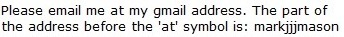
Other Links:
If you are into high-precision calculations, you may well be interested in my "plain paper" cell-less spreadsheet, CalcSheet. It has the option to do the same high-precision calculations as the above little calculator, but can be used to create simple or complex spreadsheets in a very intuitive way. To find out about it, click here: CalcSheet
Click here for the web site of my book, In Search of the Loving God, which includes three complete chapters you can read for free:
IN SEARCH OF THE LOVING GOD by Mark Mason